
![]() It's a straight forward yet comprehensive spam filter for Outlook combining Bayesian filtering with smart white lists and works with all accounts...
It's a straight forward yet comprehensive spam filter for Outlook combining Bayesian filtering with smart white lists and works with all accounts...
Heinz Tschabitscher, email.about.com
![]() I'm very pleased with Spam Reader - it does a better job than built-in Outlook junk mail filter. I receive much spam and your product is a big help for me.
I'm very pleased with Spam Reader - it does a better job than built-in Outlook junk mail filter. I receive much spam and your product is a big help for me.
David Solomon, www.solsem.com
Spam Reader is definitely a good piece of software. Now I'm at the end of the trial period and all this time I have simply enjoyed using it. It's simple, nice, and effective.
Paul Brown
Spam Reader automatically adds its hot commands to standard "Home" ribbon:
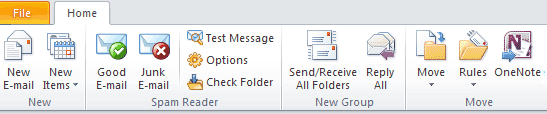
And also creates its own ribbon:
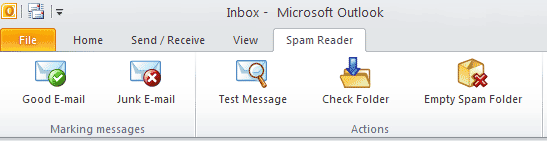
Using Spam Reader buttons you can perform a number of program operations:
Good E-Mail: The selected message will be used as an example of legitimate mai to update the database for Bayesian Filtering Algorithm. Spam Reader will also perform a number of operations customized by the user on General tab of program options.
Junk E-Mail: The selected message will be used as an example of junk mail to update the database for Bayesian Filtering Algorithm. Spam Reader will also perform a number of operations customized by the user on General tab of program options.
Test Message: Spam Reader will check if the selected message is spam. More details...
Check Folder: The current folder will be checked for spam messages. More details...
Empty Spam Folder: Spam Reader will empty the folder used for storing spam messages.
Options: Spam Reader Options window will appear where you can view and change Spam Reader program settings.
Registration: Spam Reader Registration dialog window will appear to start the registration procedure.