
![]() It's a straight forward yet comprehensive spam filter for Outlook combining Bayesian filtering with smart white lists and works with all accounts...
It's a straight forward yet comprehensive spam filter for Outlook combining Bayesian filtering with smart white lists and works with all accounts...
Heinz Tschabitscher, email.about.com
![]() I'm very pleased with Spam Reader - it does a better job than built-in Outlook junk mail filter. I receive much spam and your product is a big help for me.
I'm very pleased with Spam Reader - it does a better job than built-in Outlook junk mail filter. I receive much spam and your product is a big help for me.
David Solomon, www.solsem.com
Spam Reader is definitely a good piece of software. Now I'm at the end of the trial period and all this time I have simply enjoyed using it. It's simple, nice, and effective.
Paul Brown
You can purchase Spam Reader Professional online by filling in the online purchase form.
When you purchase Spam Reader Pro you receive a unique serial number. The number is requested during the registration of your program copy. You can register your copy automatically or by e-mail. To start Spam Reader registration click "Upgrade to Pro" button on the program toolbar or "Upgrade to Pro" command in the menu. You will see the following dialog.
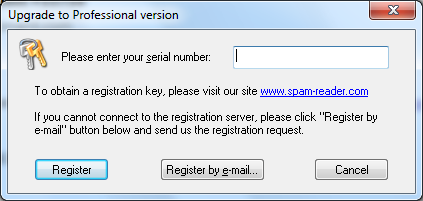
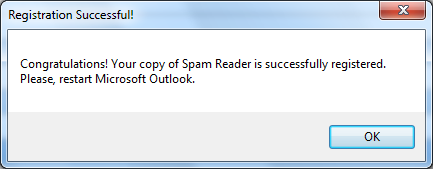
• Spam Reader will automatically create an e-mail message with the information necessary for registration.
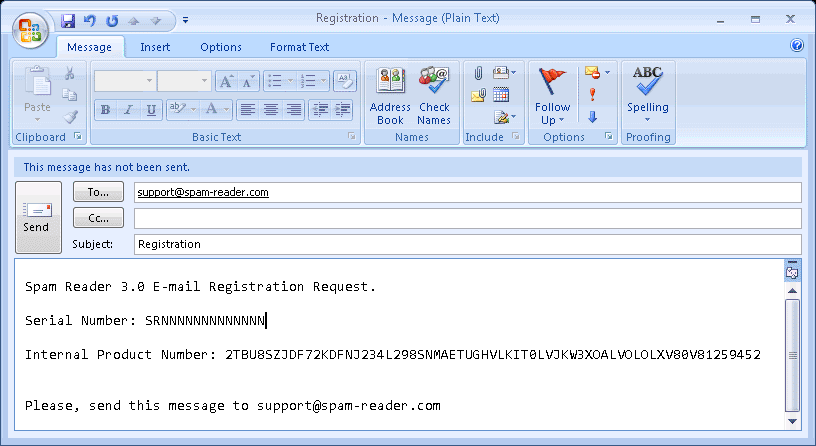
Click "Send" button to send the message.
• In response you will receive the special registration zip file. Save it on the hard disk on the computer where your copy of Spam Reader is installed, unpack it and run "Spam Reader Registration.reg" file.
You can check if the registration is successful on About tab of program options. If your copy is successfully registered you will see "Registered version".
If you have any problems or questions related to the registration of Spam Reader, please contact us at support@spam-reader.com. Our support team will assist you with the registration.
If you lost your serial number , please send us a message with the full purchasing information: your name, company name, email address and order ID. In response you will receive your serial number.